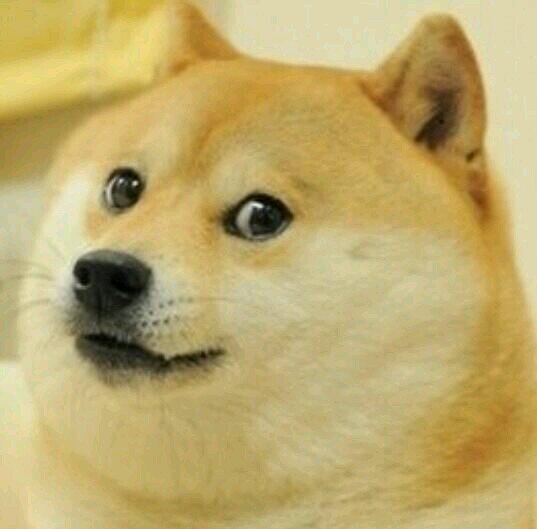Arrays
- Arrays are also a collection of variables. They used for lists of similar variables (i.e. a bunch of numbers, or images).
- Arrays are indexed. Supplying the index (typically a number) to the array will return the variable at that index.
- Array indexes start at zero (0), and progress upwards
- To get an item out of the array, use the square brackets and the index
Array Metaphor
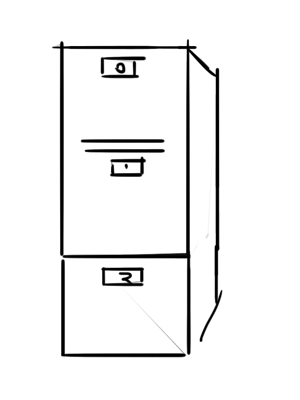
- You could think of arrays as a filing cabinet…
- You can only put one item into each box, and you label them so you can find them with ease.
- The labels are the indexes of the cabinet / array
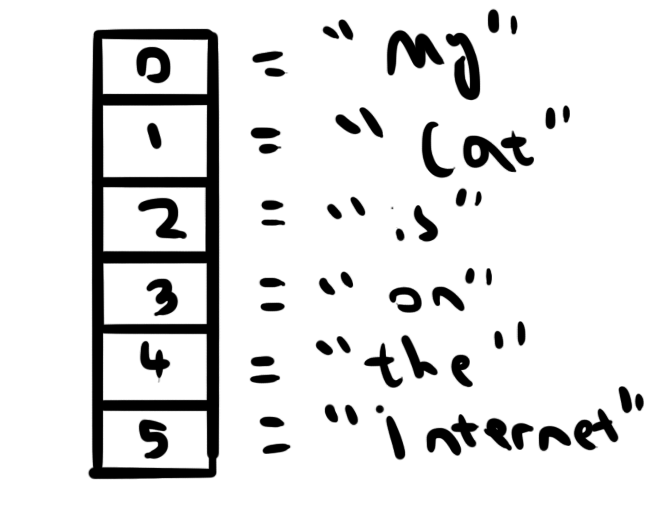
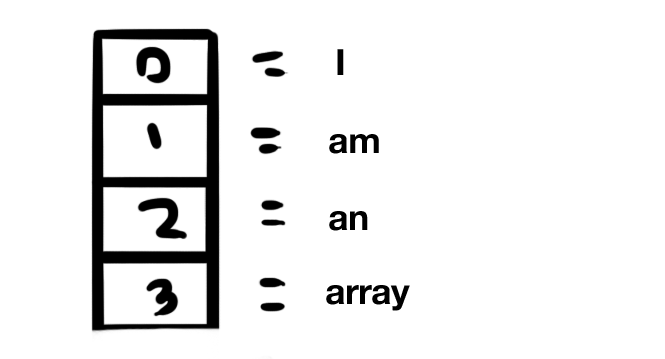
Making an Array
var myArray = [1,2,3,4]; var myArray = [];Getting a value out of an array
Write the square brackets, and inside the index you want.
var myArray = [5,4,3,2,1];
myArray[0]; // 5
myArray[2]; // 3
myArray[3]; // 2Modifying the array
- Write the square brackets to get to what is stored in that index of the array
- Works just like a variable
myArray[0] = 5;
myArray[3] = 39;Useful array properties and methods
- length: returns the number of elements in the array
- push(something): adds an element at index zero, pushes all others back
- pop(): takes a variable off the top of the array and returns it
- shift(something): adds an element at the very end of the array
- unshift(): takes a variable off the bottom of the array
- sort(): will sort the variables numerically or alphabetically
- splice(index, number): removes and returns (number) of elements from the array, starting at (index)
- toString(): Like number.toString. This returns a string of every entry in the array
Some array examples
var myArray = new Array("This", "array", "already", "has", "some", "content");
console.log(myArray[0]);
console.log(myArray[2]);
console.log(myArray.toString());Output This already This, array, already, has, some, content
var myArray = new Array("This", "array", "already", "has", "some", "content");
var firstWord = myArray.pop();
console.log(firstWord);
var lastWord = myArray.shift();
console.log(lastWord);
console.log("Length " + myArray.length);Output This content Length: 4
Splitting strings
Its possible to make an array out of strings by splitting them
Example:
var statement = "Some dogs have two teeth";
var splitStatement = statement.split(" "); //split on the spacesThe data in splitStatement will be [ “some”, “dogs”, “have”, “two”, “teeth” ]
Yep, you can split on anything
var source = "Dogs,cats,rats,mice";
var split = source.split(","); // [ "Dogs", "cats", "rats", "mice" ]
var source = "Dogs,cats,rats,mice";
var split = source.split("rats,"); // [ “Dogs,cats,”,“mice” ];‘Iterating’ through an array
var myArray = [ 2, 4, 6, 8, 10 ];
for(var i = 0; i < myArray.length; i++) {
var itemAtIndex = myArray[i];
console.log(itemAtIndex);
}Summing up items in an array
var sum = 0;
var myArray = [ 2, 4, 6, 8, 10 ];
for(var i = 0; i < myArray.length; i++) {
var itemAtIndex = myArray[i];
sum += itemAtIndex;
}Searching Arrays
var myArray = [ "Spock", "Kirk", "McCoy", "Luffy" ];
var thingToLookFor = "Luffy";
for(var i = 0; i < myArray.length; i++) {
var itemAtIndex = myArray[i];
if( itemAtIndex == thingToLookFor) {
break;
}
}Parallel Arrays
- Storing data associated with each other in two different arrays
- Data at the same index in each array are assumed to be related.
- Here one array stores names, while the other stores employment
var names = [ "Stan", "Lee", "Isolde" ];
var employment = [ "Janitor", "Cook", "Queen" ];- In the example above, entry 0 in names is related to entry 0 in employment.
- So Stan is a Janitor, Lee is a cook, and Isolde is a Queen
- Can easily get all the data with a for loop
for( var i = 0; i < names.length; i++) {
console.log( names[i] + " is a " + employment[i]);
}